It is now less than 2 weeks until I release version 2.0 of WP Dispensary.
And if you’re not looking at a calendar, yes, the release date is 4/20 ?
After working on this release, I took a step back and realized that it’s been a hell of a journey to get here.
From it’s humble beginnings when it was first released in November 2015, to last September when I left freelancing and started working on it full time, I’m still just as proud at every milestone WP Dispensary hits.
The release of version 2.0 will be no different.
Before pushing this update out to the world, I wanted to take time to outline some of the changes and new features you can expect.
Rebuilt Settings Page
This is arguably the biggest change coming in version 2.0 of WP Dispensary.
Back when I first released WPD, I honestly didn’t put much thought into the Settings page.
At the time, there wasn’t many settings at all, and I wanted to get the MVP out into the world.
This update brings in a brand new Settings page, built with the WP OOP Settings API from Ahmad Awaias.
Increased control over how to display data
Included in version 2.0 are extra control over the way you display your menu item data on the front end of your website.
For instance, in versions prior to v2.0 the Pricing and Details tables that show up on single menu item pages had titles you couldn’t alter.
Now, there’s a couple of options to choose from for each, as well as a way to type in your on custom titles.
You are also able to show/hide each table and as of version 2.0 you’ll be able to choose above/below placement options for both the Pricing and Details tables.
Easier for add-on’s to add their own settings
With the Settings being built with the WPOSA, it is giving me the ability to add additional tabs for the other add-on’s from WP Dispensary.
For instance, the Connect for WooCommerce add-on has it’s settings page added as a sub-menu item of the WooCommerce tab in the WordPress dashboard.
After the release of WPD v2.0, I’ll be able to update the Connect for WooCommerce add-on to move it’s setting options into a tab of the WP Dispensary Settings.
This means it’s easier to find these options for the user, and that’s always my goal – an easy to use product for all users, developers and dispensary owners alike.
Organized Edit Screens
Another big update as far as the UI is concerned is the cleaned up Edit screens for each menu type.
Previously, all taxonomies and metaboxes for each menu type would display on the Edit screen, creating a bit of chaos and intimidation for users.
Version 2.0 cleans house!
Default hidden data boxes
Each menu type has it’s own set of metaboxes and taxonomies, but not all of them are needed by every user.
Now, instead of having certain taxonomies like Aroma, Effects, and Symptoms display on the page by default, they are now hidden under the Screen Options area.
This makes the Edit screen for WP Dispensary’s menu types a lot nicer to look at.
Code Optimization & Speed Increases
This release will also feature a lot of code optimization and increases to the overall speed of the plugin.
For instance, in the current version of the plugin, there’s about 100 lines of code which displays the currency code that users select in the Settings.
Every file that needs to display the currency code would also needs that ~100 lines of code added to it.
This became a headache, both in terms of code maintenance as well as visually when looking at the code.
It felt good to remove those lines of code from each file and replace them with a custom function.
This also means that add-on’s like Connect for WooCommerce and Heavyweights, which display currency codes, will be able to remove those extra lines of code.
Code may be poetry, but clean code is magical!
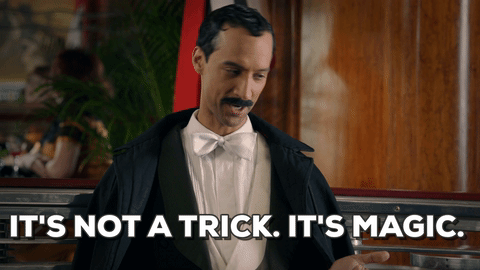
Calling for beta testers
I’ve been testing the code on various installs locally, but I’d love to have some outside eyes take a look at it and see if there’s any bugs or ways to enhance the plugin further that I’m missing.
Want to help beta test? Get in touch!
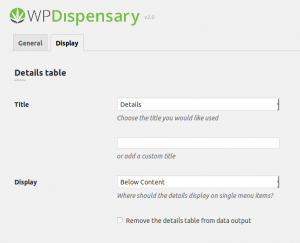
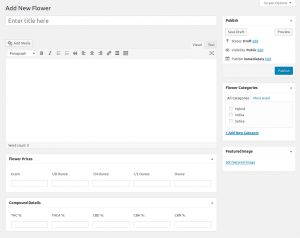
Leave a Reply